© 2024 The North Platte Bulletin. All rights reserved.
Inside
Installing the Bulletin app on your device
It’s simple to install the Bulletin App on your smart phone or iPad:
If you have an Android phone, connect to the Bulletin’s website
— https://northplattebulletin.com
Look at the bottom of the screen for the install command. Tap. Then, install.

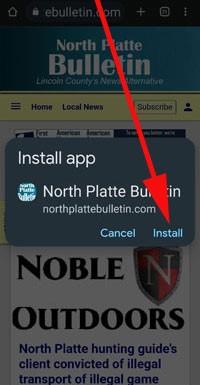
If you have an iPhone or iPad:
- Launch Safari.
- Navigate to www.northplattebulletin.com
- Tap the Share icon (square with an arrow pointing out of it) at the bottom of the screen.
- Scroll down to the list of actions and tap “Add to Home Screen” [+].
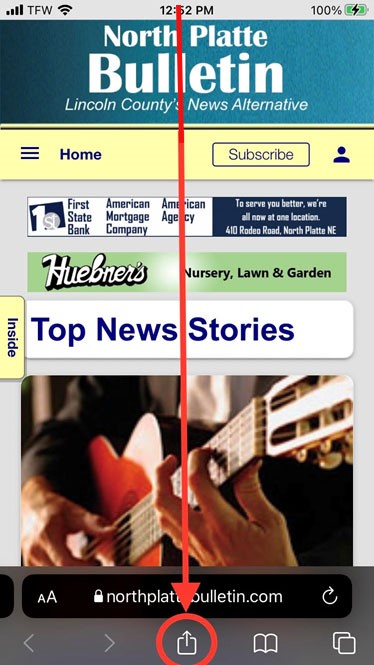

The Bulletin icon will appear on the page of your home screen where there is space for a new icon. Look for it and move it to the front page for handy access.

This process creates a web app on an Android phone. A web app lives on your phone. It is easy to access. It does not always require an internet connection.
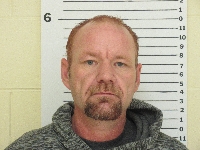
Jonathan R. Pike
Jonathan R. Pike
by: George Lauby - Feb. 3, 2019
Show me Talk Back during this visit

Name: Karlie M. Scott
Booking date: 04/18/24
Arresting agency: Lincoln County Sheriff's Office
Bond amount: Pending
Charges: Domestic assault. Child cruelty.
Name: Isadore C. Poorthunder
Booking date: 04/17/24
Arresting agency: North Platte police
Bond amount: Pending
Charges: 2nd degree domestic assault
Name: Marcia R. Noleaf
Booking date: 04/17/24
Arresting agency: Frontier County sheriff's office
Bond amount: Hold
Charges: 3rd degree assault
Name: Shawn J. Lee
Booking date: 04/17/24
Arresting agency: Lincoln County Sheriff's Office
Bond amount: Pending
Charges: Probation violation
Name: Paul E. Wiezorek
Booking date: 04/16/24
Arresting agency: Lincoln County Sheriff's Office
Bond amount:
Charges: DUI liquor, 3rd offense. Drving under suspension. Probation offense. 3 other driving offenses.
Name: Tim6thy L. Caudillo
Booking date: 04/16/24
Arresting agency: Adams Co. sheriff's office
Bond amount: Pending
Charges: Probation violation, 3 counts
Name: Three inmates
Booking date: 04/15/24
Arresting agency: U.S. Marshals Service
Bond amount: Hold
Charges: Safekeeping for U.S. Marshals
Name: Tyrell J. Sitting Holy
Booking date: 04/15/24
Arresting agency: Dawes County sheriff
Bond amount: Hold
Charges: Safekeeping for Dawes Co.
Name: Joedy E. Brummels
Booking date: 04/15/24
Arresting agency: Lincoln County sheriff's office
Bond amount: Sentenced
Charges: Theft, $1,500 - $4,999.
Name: Brian J. Loving
Booking date: 04/15/24
Arresting agency: Lincoln County Sheriff's Office
Bond amount: $5,000
Charges: Driving under suspension. Failure to comply with citation.
Name: Jari H. Quintero
Booking date: 04/15/24
Arresting agency: Lincoln County Sheriff's Office
Bond amount: Sentenced
Charges: DUI liquor, over 0.15
Name: Sara J. Ohlson
Booking date: 04/13/24
Arresting agency: Nebraska State Patrol
Bond amount: $5,000
Charges: DUI liquor, over 0.15
Name: Brittany A. Slack
Booking date: 04/13/24
Arresting agency: North Platte police
Bond amount: Hold
Charges: Child cruelty
Name: Tionna M. Bouback
Booking date: 04/12/24
Arresting agency: Lincoln County Sheriff's Office
Bond amount: Pending
Charges: Hit and run. Child cruelty.



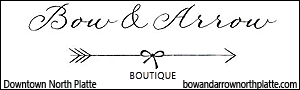

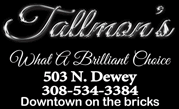
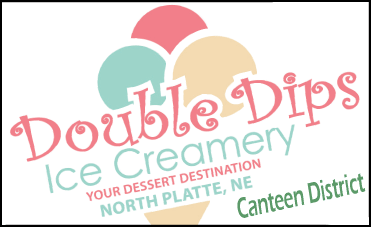


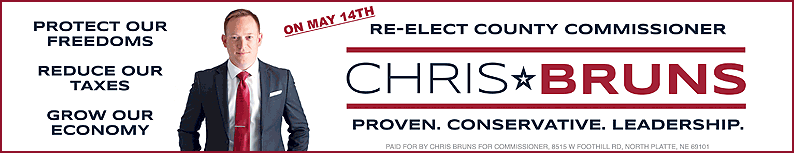


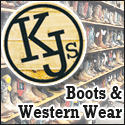






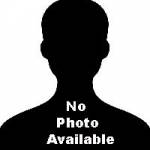










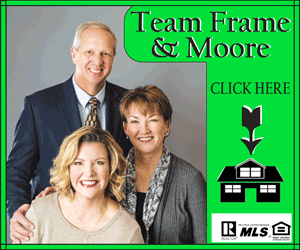
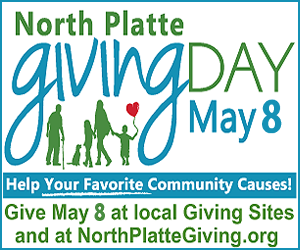
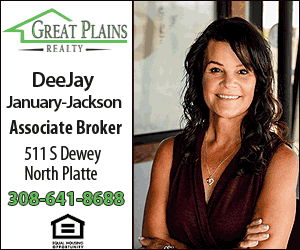








Talk Back has been disabled by the Author.